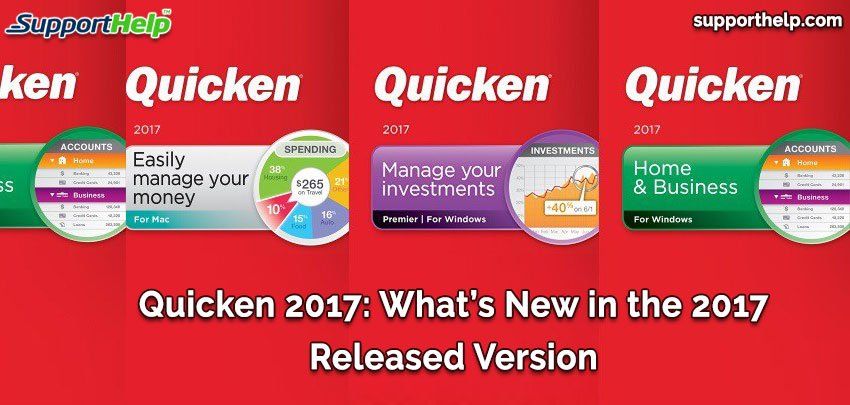Quicken 2017: What’s New in the 2017 Released Version
Quicken 2017
Quicken is an accounting software developed by Quicken Inc. which is formerly part of Intuit Inc. There are several version of Quicken which works on different platform Windows and Macintosh, and the version of Quicken is Quicken Starter, Quicken Rental Property, Quicken Premier, Quicken Deluxe, Quicken Manager, Quicken Home & Business and Quicken for Mac. Quicken 2017 is the latest upgrade to one of the few remaining desktop finance applications for PCs & Macs. The major market-domain of Quicken accounting software in North America, but the most of the software sold especially in the United States and Canadian market.
Quicken Editions
- Starter edition
- Deluxe version
- Premier version
The Starter edition is suitable for the new user who doesn’t need to import the existing quicken files in the software.
The Deluxe version is the most popular or standard version of Quicken accounting software. It suitable for most of investors and individuals because it having the less subscription amount as compared with starter edition when you purchased it for 1 year and you can easily customize your budget. It also creates saving goals and manage and track your debt.
The Premier version is the above version of deluxe version and you can do all the task in a premier version which was you do in the deluxe version. Additionally, you can maximize your investments, can do free online bill payments and can easily simply your taxes including priority access for customer support.
Home & Business version provides full access of Premier version as well as some special features for your business. You can do personal and business transactions all in one place and you can easily separate your business and personal expenses.
What’s New in Quicken 2017
New look make feel easier to use
This upgrade does make working on higher resolution screens a little easier. The buttons are now flat and seem more blue colour on the screens. And the interface is now more user-friendly and attractive that will help to spend more work time on the screen.
New Mobile App
You can track your investments on the go, enter transactions manually no matter either you are working in offline mode and then search for transactions. It will show all the needed transactions on the mobile screen.
Connect to Zillow
If you having the Premier version of Quicken 2017, you can automatically download the Zestimate value of your house.
Mac users get extra features
Create custom reports
You can customize reports to look at specific accounts and time periods and easily manage the report.
Quicken Bill Pay
It’s now a bit easier to pay bills online with Quicken. It provides a feature for paying a bill online known as quicken bill pay and add-on some other Quicken Bill Pay service that will help for pay bill by a secure method.
Easier upgrade from Windows to Mac
The Mac version can now understand a Windows Quicken file better. It listed on the article of the quicken last year too that creates the good impact as a customer point of view.
Quicken Support
Following are the common help topics
Order Questions
Subscription membership
- Ordering quicken
- Refunds
Product Registrations
- Quicken Id
- Manage quicken passwords
- Troubleshooting
Online banking
- Troubleshooting
- Account management
- Common error messages
Install and Update
- Install quicken
- Update quicken
- Troubleshooting
- Moving data files
- Converting data files
Planning tools
- Managing Transactions
- Reports
- Budgeting
- Investments
Features that you have to check in Quicken 2017
- Bill Reminder
- Projected Balances
- Budgets
- Financial Planning
- Mortgage & debt calculators
- Reports
- Linked transactions
- Online account synchronization
- Historical Investment Cost Basis
- Consolidated stock data
- Expense Categorization
Revisit a section
- Quicken 2017
- Quicken Editions
- What’s New in Quicken 2017
- New look make feel easier to use
- New Mobile App
- Connect to Zillow
- Mac users get extra features
- Create custom reports
- Quicken Bill Pay
- Easier upgrade from Windows to Mac
- Quicken Support
- Order Questions
- Product Registrations
- Online banking
- Install and Update
- Migrating quicken files
- Planning tools
- Features that you have to check in Quicken 2017
Related Articles